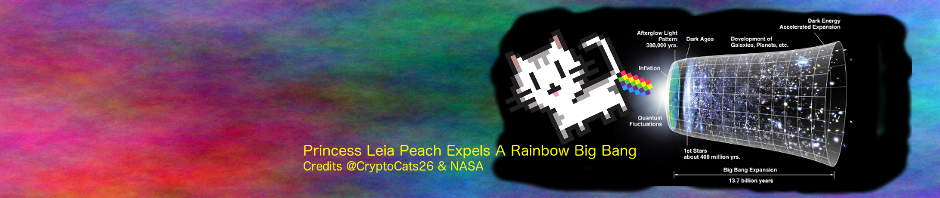[work in progress]
You may have been given an Ethereum paper wallet. Here what you can do with it.
The Ethereum World Computer is a programmable decentralised blockchain created by the Ethereum Foundation.
It was devised by Vitalik Buterin, currently 22 years old, and described in a white paper in 2013. It was crowdfunded to the tune of USD 18m in August 2014 and the first Frontier release was launched on 30th July 2015.
Ethereum is built on the blockchain protocol underlying the Bitcoin network, first released in 2009 by Satoshi Nakamoto (who must have existed in 2009 in one form or another). The blockchain allows a network of untrusted peer-to-peer computers to link together to create a decentralised trusted network. This first ever world computer runs over a network of many thousands of computers around the world, including two of my computers.
Ethereum then provides the ability to program “Smart Contracts”, little snippets of code or computational logic, to run on the world computer. It is currently a slow computation engine that is guaranteed to execute once provided you send it a transaction with the correct amount of fees. Smart contracts can be created as decentralised autonomous agents that are executed without the intervention of humans. Smart contracts are able to receive funds, execute their pre-programmed algorithms and transfer funds based on their encoded logic. The Ethereum world computer is the next generation of Bitcoin, or Bitcoin 2.0 . People around the world are still trying to work out what can be done with this world computer.
Ethereum Paper Wallet
If you have received an Ethereum paper wallet, you will have been provided with a public key and a private key. See Bitcoin Paper Wallet for the Bitcoin version of paper wallets – in particular, have a look at the warnings.
Your Ethereum public key, also called an Ethereum account, looks like:
|
1 |
0x12349734dac90d7739a106215504c384849b3aeb |
And the private key that allows you to spend the amount in your public key (or account) looks like:
|
1 |
314fea08f49e35035f2d71bea7f35e96f1300e65ee819fb14722bfa228dbb5ea |
Don’t reveal your private key to anyone if you want to keep your ethers for yourself.
To check the balance at your public key address, go to https://etherchain.org/ or https://etherscan.io/ and enter your public key (NOT the private key) in the search box on the top right of the page. Your balance should be shown on the page. Currently 1 ether (ETH) is worth about AUD 6.38 . You can find the price of ethers at https://coinmarketcap.com/ – select the AUD currency to display the price of an ETH in AUD.
Don’t Spend The Ethers Yet
There are a few online wallets in beta, but one usable online wallet is MyEtherWallet at https://www.myetherwallet.com/. To send a transaction from this wallet, click on “Send Transaction”, and select “Paste / type your private key (Encrypted/Unencrypted)”. Type your private key into the box, then click “Decrypt”. Enter the address you want to send some ethers to in the “To Address” field, and the amount you want to send in the “Amount To Send” field and click “Generate Transaction”.
There are not too many places to spend your ethers presently. The wallets and other utilities are still being developed – remember that the Ethereum network is still in beta.
Hold on to your ethers as the Ethereum technology is still in beta and is very promising. The value of your ethers should increase when the Ethereum technology gets more widespread use, as ethers will be used to pay for the computation of smart contracts on the Ethereum network.
I will update this page as the Ethereum network matures.